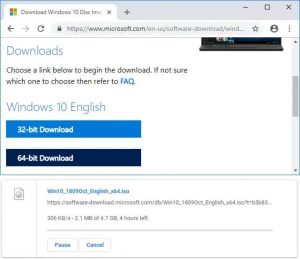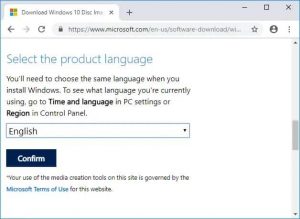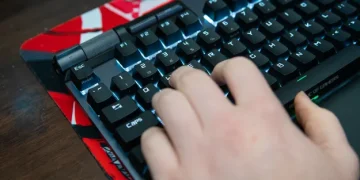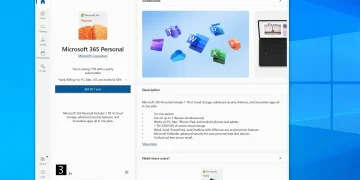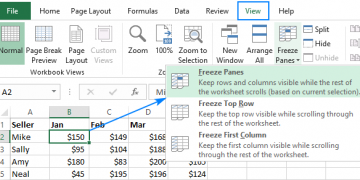Without using the Media Creation Tool, you may get the official Windows 10 ISO file here: If you’re looking for a means to download Windows 10 ISO without utilizing the Media Creation Tool, you’ve come to the right place. The majority of people are unaware that they can still get a free Windows 10 ISO from Microsoft’s website, but there is a procedure to follow in order to get genuine Windows.
The problem is that you won’t find a link to get the Windows 10 ISO on the Microsoft website; instead, you’ll find a link to download Media Creation Tool, which may be used to upgrade or clean install Windows 10. Because Microsoft detects your operating system, the above choice appears instead of the option to directly download the Free Windows 10 ISO file.
But don’t worry, I’ll explain how to solve the problem indicated above. You may acquire the official Windows 10 ISO without using the Media Creation Tool if you follow the procedures below. We need to make the Microsoft website believe you’re using an unsupported OS so you may download Windows 10 ISO directly (32-bit and 64-bit).
Download the official ISO file of Windows 10 without having to use the Media Creation Tool. It is necessary to construct a restore point in the event that something goes wrong.
Method 1: Using Google Chrome, get the official Windows 10 ISO
- Open Google Chrome, type this URL into the address box, and press Enter.
- Select Inspect from the context menu by right-clicking on the webpage.
- Now, go to Developer Console, press the three dots in the top-right corner, and select Network conditions from the More Tools menu.
- Uncheck “Select automatically” under User-agent. Select “Safari – iPad iOS 9” from the Custom drop-down menu.
- If the webpage does not instantly refresh, reload it by typing F5.
- Select the Windows 10 edition you want to use from the “Select Edition” drop-down menu.
- When you’re finished, press the Confirm button.
- Select the language that best suits your needs and touch Confirm once more.
Just keep in mind that you’ll need to select the same language after Windows 10 is installed.
- Select either “64-bit Download” or “32-bit Download” from the drop-down menu (depending on what type of Windows 10 you want to install).
- Finally, the Windows 10 file will begin to download.
Method 2: Get the official Windows 10 ISO file without having to use the Media Creation Tool (Using Microsoft Edge)
- Open Microsoft Edge, then type this URL into the address box and press Enter:
- Next, right-tap anywhere on the aforementioned webpage and choose Inspect Element from the drop-down menu. By pressing F12 on your keyboard, you can directly enter the Development Tools.
Note: If you don’t see the “Inspect Element” option, open about flags in a separate tab and check the box next to “Show “View source” and “Inspect element” in the context menu option.”
- Next, select Emulation from the top menu. If Emulation is not visible, tap the Eject icon first, then Emulation.
- Select “Apple Safari (iPad)” from the User-agent string drop-down menu under Mode.
- As soon as you do so, the page will instantly refresh. If it didn’t, manually reload it or hit F5.
- Select the Windows 10 edition you want to use from the “Select Edition” drop-down menu.
- When you’re finished, press the Confirm button.
- Select the language that best suits your needs; keep in mind that you’ll need to select the same language after Windows 9 is installed.
- Tap the Confirm button once more.
- Finally, select either “64-bit Download” or “32-bit Download” depending on your option and the Windows 10 ISO will begin to download.
Final Thoughts:
That’s all there is to it; you’ve now figured out how to get the official Windows 10 without having to use the Media Creation Tool. If you have any further queries, please leave them in the comments area.