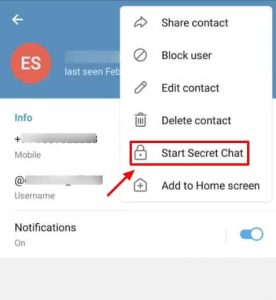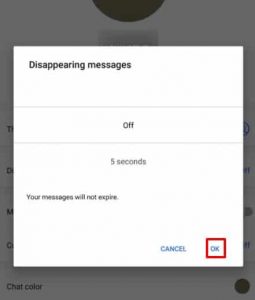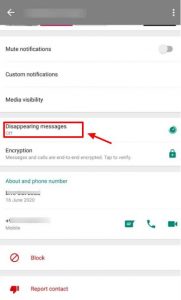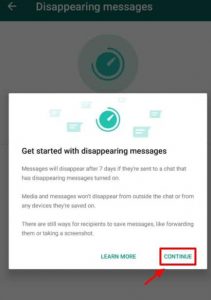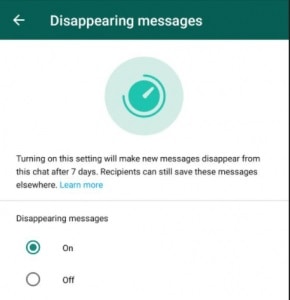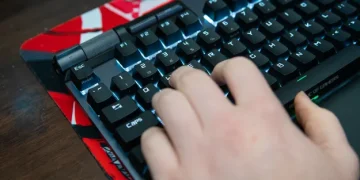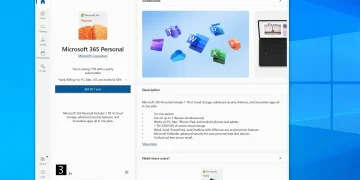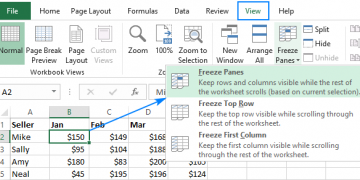On numerous messaging systems, such as WhatsApp, Telegram, and Signal, the disappearing message feature is becoming increasingly popular. Its use is growing in popularity, owing to its ability to maintain the communication history clean. It’s also a precise way to deliver vanishing messages across several chat services. When the fading messages option is turned on, the conversation disappears completely.
So, here’s a step-by-step instruction to assist you to send vanishing messages on Telegram, WhatsApp, and Singal, among other messaging apps.
How to Send Messages That Disappear
So, I’ve divided this guide into three sections, each of which covers three major messaging apps: WhatsApp, Signal, and Telegram. I’ve also included a tutorial on how to send Instagram disappearing messages. So let’s get started.
For Telegram
Telegram’s chat is end-to-end encrypted, which is a well-known feature. As a result, you’ll need to set up a secret Telegram chat to deliver such files and messages.
- Open the contact’s profile page and then click the three-dot option in the top right corner to select “Start Secret Chat.”
- Next, a pop-up menu will appear; select ‘Start.’
- Now, on the secret chat interface, near the contact, click the vertical dots menu to access more options.
- From the list of options, select Timer for self-destruction, with a time range of one second to one week for the chat to vanish, and then click ‘Done.’ You can also adjust the timer by tapping the clock next to your profile photo.
- Once the timer has been set, all media and messages delivered will expire or vanish within the specified time frame. The important thing to remember is that this setting will not interfere with the chat’s natural nature with the selected contact/person.
- If you need to send a self-destructing image or video, you can do it without setting up a private chat. To do so, select an image or video from the interface and press the timer button.
When it’s finished, the preview of the file blurs, and the timer starts as soon as the recipient opens the image/video.
For Signal App
Those who have lately switched from WhatsApp to Signal would have noticed that the feature’s implementation is considerably better on Signal. It is also simple to have the functionality installed on it.
- To begin, open the contact form in which the feature will be activated.
- Select ‘Vanishing messages’ from the drop-down menu next to the Profile Name of the person to whom you wish to send a disappearing message.
- You may set a duration here, which can be anything from 5 seconds to a week.
- The message is delivered with a clock symbol, indicating that it was sent using the vanishing messages mode, as indicated by the indicator near the profile photo.
For Instagram:
As part of the Instagram – Facebook integration, Facebook has launched the ‘vanish mode.’
- To put it another way, you can rapidly swipe up from any Instagram DM to start a private discussion with the person you choose. The messages would immediately disappear once the window was closed.
- In the same way, another swipe-up will exit the vanish mode. In a vanish mode, however, you will not be able to send Snapchat-style disappearing material.
- To send an image or video, go to the camera option in the lower-left corner, select the file to send, and then click the View Once button. Click ‘Send’ to send the file.
For WhatsApp:

In November 2020, WhatsApp, the most popular messaging program, added the feature after every other major messaging platform. However, there is no way to customize the time it takes for the messages to disappear here. It is kept simple by stating that any messages transmitted through the disappearing mode will vanish after a week.
Here’s how you may experiment with it on WhatsApp:
- Open the contact’s profile page as a first step.
- Now scroll up to see a Disappearing message option.
- Select the ‘Disappearing messages‘ option.
- Now press the ‘Continue’ button.
- When you click ‘ON,’ the feature will be enabled.
Frequently Asked Questions
1. What is the best way to send a Whatsapp disappearing message?
To use the feature, go to the conversations tab in the app and select the group or profile of contact you want to set to self-destruct. To enable the feature, pick the ‘Disappearing messages’ option.
2. Is Whatsapp compatible with this feature?
Yes, it is correct. Simply send messages on the app after enabling disappearing messages, and texts posted to a group or individual windows will be removed seven days later.
3. What causes my Telegram messages to vanish?
A self-destruct timer is provided in Telegram for all messages in secret chats and all material in private cloud chats. Set the timer to your liking and turn on the feature.
4. How can we enable the messages that vanish?
To begin, open the app on both Android and iOS and select the contact’s name. Right above the encryption, there is a Disappearing messages option; tap it to enable the feature.
Conclusion:
The fading messages feature is a convenient way to get rid of undesirable talks quicker and more efficiently. Those who mostly use messaging platforms for casual and intimate talks might utilize this function to keep their chat boxes clean. All of the chat platforms have made the feature available, and it may be used to improve your chatting experience.