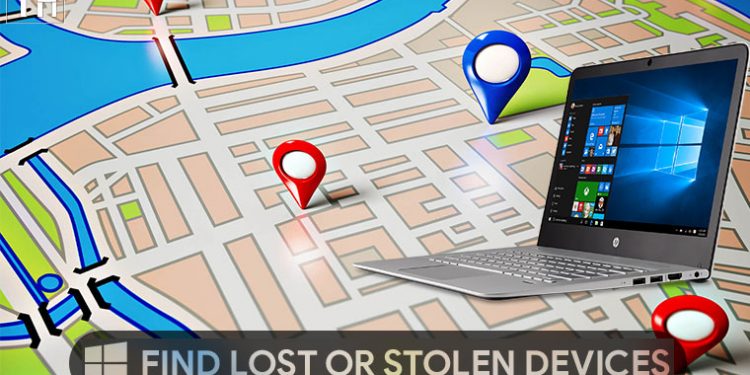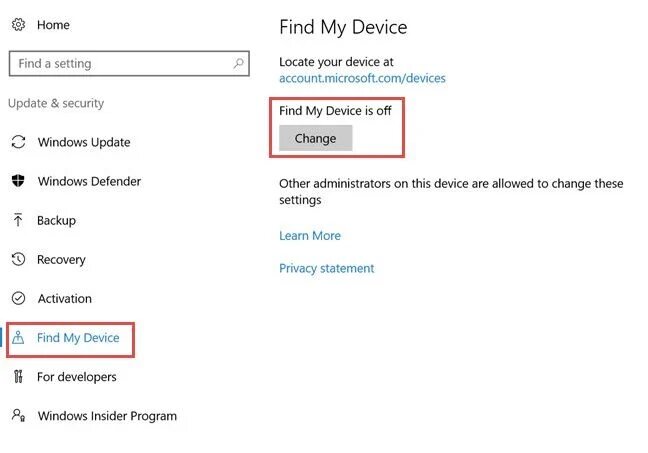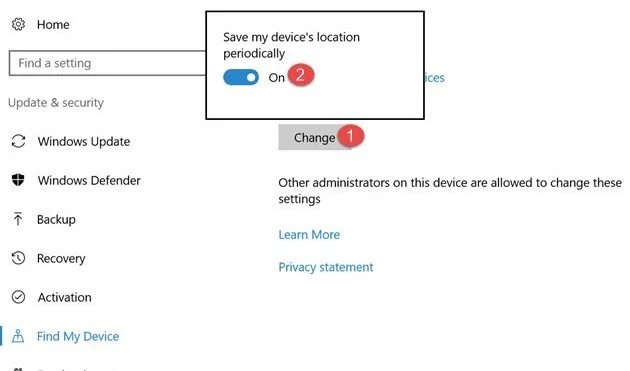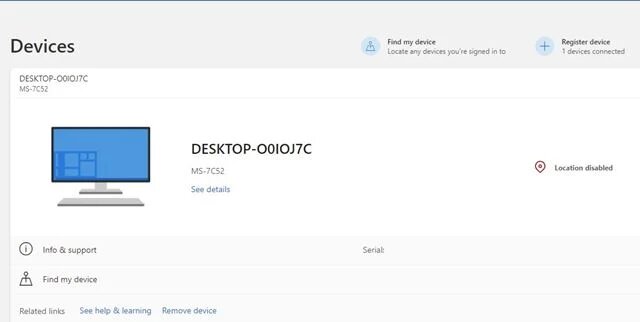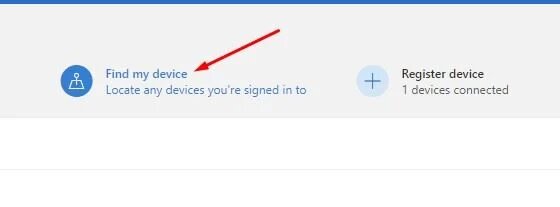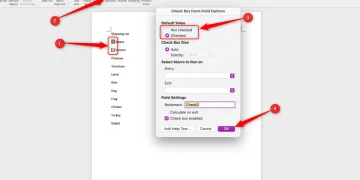Have you ever had the experience of losing your laptop or smartphone? Although, for Android devices, Google offers a built-in tool called ‘Find My Device,’ which assists in the recovery of forgotten or lost handsets. Until the November 2018 update, however, the same capability was unavailable on Windows 10. (How To Find Your Lost or Stolen Windows 10 Devices)
Windows 10 launched a new feature called ‘Find My Device’ with the November 2018 release. It’s a function that allows users to track down a missing Windows device. The nicest part about Windows 10 Find My Device is that it’s completely safe to use and comes pre-installed with the operating system.
The feature is already present in Windows 10, but it is concealed inside the settings menu. As a result, typical Windows 10 users will have difficulty finding the settings. So, in this article, we’ll go through how to track down lost or stolen Windows 10 devices in detail.
Steps to Recovering Your Stolen or Lost Windows 10 Devices
If you’re already utilizing the feature, recovering lost or stolen Windows 10 devices is simple. And if you’ve already enabled the functionality, you’ll need to complete the instructions below. So, let’s get this party started.
- To use this function, you must have a Microsoft Account and a fully updated version of Windows 10 installed on your device.
- From your Windows 10 device, open the Settings app. Locate and select the Privacy and Security settings option under Settings. Then, in the left pane, look for the option to “Find My Device.”
- You must enable the Find My Device Option in the right pane. Simply click the ‘Change’ button, then toggle the on/off switch on the next pop-up.
- To enable the option, go to the Find My Device section, click the Change button, and then check the box next to “Save my device’s location regularly.”
- Go to “accounts.microsoft.com/devices” and sign in with the Microsoft account that was associated with your lost Windows 10 device. There would be a list of all of your devices displayed.
- Go to the top of the page and select the ‘Find my Device’ option.
The following screen will show you your device’s most recent position. It would also display the exact location on the map as well as the last time it was tracked. If the device’s location isn’t available, it’s likely that the person who took it reset it and disabled the Find My Device feature.
Conclusion:
So, this article will show you how to locate a misplaced Windows 10 device. I hope you found this material useful! Please pass it on to your family as well. If you have any queries, you can contact us whenever you want. Until the next time. Goodbye!