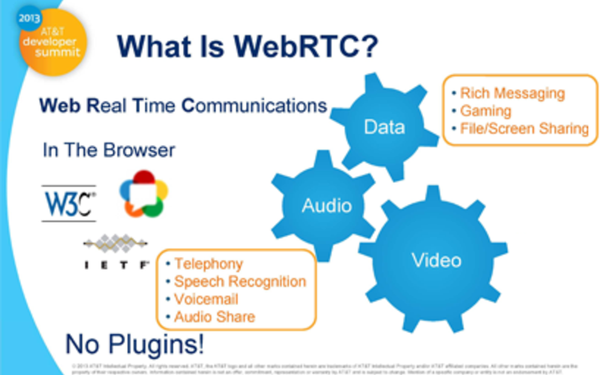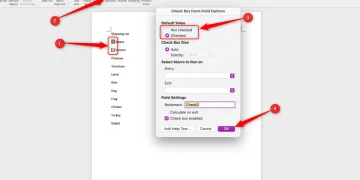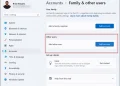What is WebRTC?
WebRTC is a protocol that allows video chat and audio applications such as Google Hangouts and Discord to perform better and quicker in browsers.
And WebRTC refers to real-time communication over the internet. This technology, as the name implies, allows for real-time communication between browsers without the need for an intermediary server (after the connection has been already established). WebRTC’s advantages include:
- It cuts down on lag time for the video, audio, live streaming, and even massive file sharing.
- Also, it is available for personal and business use.
- It makes use of ever-increasing technologies.
- And it’s open-source software rather than a plugin or extension.
- WebRTC can be used in mobile applications.
- It’s a fantastic option for group calling and webinars.
- WebRTC has a better sound quality than Flash and has a built-in microphone that can be adjusted.
Although Google created WebRTC, it is supported by numerous browsers, including Microsoft Edge, Mozilla Firefox, Opera, Google Chrome, and Safari.
WebRTC is most well-known for its capacity to improve video and audio discussions, but it may also be used for other purposes, such as data transfer.We can also confirm WebRTC test.
What exactly does a WebRTC leak imply?
The exposure of an IP address in a WebRTC leak can constitute a significant security risk to an end-user. WebRTC leaks happen when you use a browser that supports WebRTC to establish video or audio connection with another person. Your IP address is then revealed by a browser, which is why it’s called a leak.
Is a WebRTC leak therefore unavoidable?
Your real IP address will be visible and so leaking as long as WebRTC is enabled in your browser and you’re on a website that uses it. WebRTC leaks can only be avoided by turning it off in your browser (more on how to do this later).
A WebRTC leak poses a risk to whom?
Anyone who uses a VPN (virtual private network) or simply chooses to keep their online identity hidden is at risk from a WebRTC leak. Using a VPN while using services that use WebRTC technology defeats the VPN’s purpose. The issue is more with a browser than with a VPN; as you’ll see later, Safari is relatively secure when it comes to WebRTC leaks.
There are six methods to confirming a WebRTC leak (with a VPN on and off)
Use any online WebRTC leak checker to see if your browser is leaking your IP address (there is also one at the top of this page). If the WebRTC leak checker indicates that you have a leak, follow these six steps to verify whether or not that is the case.
- Turn off your VPN connection.
- Open a new tab in your browser and type “what’s my IP” into the search bar to find out your IP address.
- Make a list of every public IP address you come across.
- Exit the page.
- Reopen the page after reconnecting to your VPN.
- You have a leak if you see the same public IP addresses after reconnecting to your VPN. Otherwise, your IP address is safe.
How can you guard against WebRTC leaks?
In your browser’s settings, you can stop some WebRTC features. You’ll learn how to accomplish it on Google Chrome, Safari, and Firefox in the sections below.
How do you turn off WebRTC in Google Chrome?
It’s preferable to disable WebRTC on Chrome through an extension rather than manually because doing so can break your browser’s functionality. Here are some extensions that you could use:
- WebRTC Network Limiter is a Google plugin that tinkers with WebRTC settings to prevent IP leaks without banning it completely. WebRTC Network Limiter does not totally restrict WebRTC, therefore WebRTC-enabled services will continue to work in your browser.
- Although uBlock Origin isn’t solely dedicated to WebRTC, it does provide a feature that allows you to block it in your browser.
How can I turn off WebRTC in Safari?
Safari is better than other browsers at preventing WebRTC leaks by blocking websites from accessing your camera and microphone by default. You can, however, disable it from the browser to be extra cautious.
- Select Safari > Preferences from the menu bar. “Show Develop menu in menu bar” should be checked.
- In the top menu bar, you’ll notice a new area called Develop.
- Click Disable ICE Candidate Restrictions after selecting WebRTC.
Websites that use WebRTC for their services will not function!
How can I turn off WebRTC in Firefox?
Follow these steps to disable WebRTC in your browser’s settings:
- Type the following into the URL bar and press Enter: about:config
- Select “Accept the Risk and Proceed.”
- Choose “Show All.”
- This box will appear, with a list of options. It is preferable not to alter them.
- Type media.peerconnection.enabled into the search field.
- Press the right-hand button (I marked it in the screenshot below). “False” should now appear.
And that’s it! In Firefox, you’ve successfully disabled WebRTC.
Websites that use WebRTC for their services will not function!
Protect your personal information and enjoy peace of mind.
Browsers have the capability of storing a vast amount of data for extended periods of time without your knowledge. The problem will not be solved by simply resetting your browser or clearing your history and cookies. This is where Surfshark enters the picture.
Our specialized engineers are always looking for new ways and scenarios for WebRTC breaches to happen. They promptly design effective patches once a vulnerability is discovered, ensuring that your privacy is always secured.